Mobile Forms
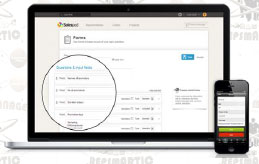
Prepare mobile forms for your reps to fill out on their smartphone or tablet. Whether your reps have an iPad, iPhone or android, this is a perfect way to note and analyze any of their activity or important data on your clients. Some common usages of mobile forms are minutes of meeting, in-store promotions, market research and organizing data on your clients. No implementation or coding is needed; simply type in the fields and it's automatically distributed to your reps!
Geotagged photos

Capture photos of all your points of interest, tag them and build an excellent photo archive. A common way to use photos in TOS is to take a photo of store fronts, shelves or promotional materials. The TOS app is great for product range control. It's a powerful tool that enables your field marketing managers with excellent control over all field activities.
Order Management

Using products in TOS allows your reps to fill out purchase / Sales orders while you receive it in real time with FAS monitoring and reduces the amount of errors. Your reps will be able to use the product monitoring features in TOS to monitor prices, out of stock, product availability and much more. On top of that, using TOS for order management greatly reduces common mistakes and shortens delivery time!
Team Management & Collaboration

TOS's collaboration features like internal text messages, billboard announcements and client notes are a great tool for the team to exchange, gather information and report discussions. They considerably reduce time-consuming phone calls while increasing the quality of communication between your field team and field marketing managers. This empowers management to focus on activities and given situations, rather than coping with technology.
Custom Client Info and Sales Pipeline

TOS allows you to extend built-in client fields with your own, extendable custom fields or attributes, as well as make progress with clients in your sales pipeline. This allows you to precisely categorize clients and add specialized data about customers like store position, type, or any other personal client data. This allows you to build your own structured and well-defined client database and share it with your reps on their mobile devices.
Workforce Tracking
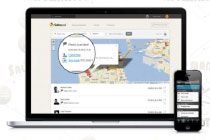
Track and monitor your field force on the map in real time and know exactly what is happening in the field. All activities are GEO tagged so full insight of your operations is available on the map. This allows your field marketing & sales manager to detail activity information used for rating & organizing field activities better, knowing exactly where the field force is and when a check-in with a client occurred or supply is made.
Work Time & Mileage tracking

TOS enables field reps to note their work time "expenses" - the start and end times of their visit and workday - as well as perform mileage tracking.
Electronic signature capture

TOS allows you to gather electronic signatures from your clients on forms or purchase orders. That way you can perform any activities such as in-store promotion or POS positioning, and have the client confirm that the job was done, have them authorize a purchase order or payment or receiving of supplies.
Call Log

TOS allows you to track and monitor Reps call log and details made to specific clients at specific time. This way you can monitor call expenses and activity for each rep at any time.
Scheduling & Itinerary

Field team managers and reps alike can schedule visits and verify visit completion all within TOS. Here are just some of the new functions included in Visit Scheduling. Schedule visits from the web & mobile app, Label tasks as Planned, Completed, or Missed, View a summary of all visits, Analyze data from the calendar, Allow Reps to plan for themselves or have schedules planned by managers (either exclusively or in conjunction with Reps).
SMS Automation Alert to Clients
SMS Client Alert Notification now possible on payment to Reps or Request of sales order serving as a more transparent functionality transaction and keeping both the company and client alert.
Rep Grouping & Territory management

Now Territory management and reps grouping are used to design a more agile & responsive sales force by technical identification and assigning of geographical areas to reps with the use of the TOS and provide more detailed information on its day to day report and management.
Inventory & Stock Audit
Now its easy to keep tabs with the back operation function in monitoring products, supplies and warehouse of the company with the SRM software, as you can easily see stock information as it is being depleted on receiving various purchase orders from the Reps.
Client Financial Management

With the help of this tool it's very easy to monitor Clients Debt and Credit as the Sales Reps submits sales order and issues a receipt to the client. With specific and detailed information, client account and credit management is now made easy.